The Most Common Instagram Scams And How To Avoid Them
Instagram is the world’s fastest-growing social media platform, so it comes as no surprise that it has attracted the attention of fraudsters who are keen to cash in on the platform’s popularity.
Since it launched in 2010, the app has amassed more the 1. 15 billion active users who share a staggering 95 million photos every day. This popularity, coupled with the open nature of the platform, makes it the ideal place to scam large numbers of people.
By hiding their true identities behind fake profiles and accounts, cybercriminals can impersonate trusted sources, trick people out of money, sell counterfeit goods, or harvest personal information for financial gain. Scams can spread at an alarming speed as more people like, share, and comment on malicious posts.
To avoid being on the receiving end of one of these scams, we’ve put together a guide that highlights the most common types of Instagram scams and how you can avoid them.
Common Instagram Scams
1. Fake Brand Accounts
Fake brand accounts are rampant on Instagram, and according to research from Ghost Data, nearly 20% of all posts about fashion products feature counterfeit goods, and more than 50, 000 accounts promote and sell these knock-off products every day. These imposter accounts promise exclusive discounts, but the real aim is to buy likes and followers to add credibility to their scams.
2. Free Instagram Followers and Likes
Influencers can make huge amounts of money by promoting the products of different companies on their profile. The more followers they have, the more money they can make. Cybercriminals have been quick to capitalise on this business model by masquerading as companies selling cheap followers and likes to help influencers bump up their numbers. These accounts may appear to be real but they’re often fake automated accounts set up specifically to defraud users.
3. Fake Investment Scams
During June 2020, Action Fraud received 164 reports from individuals falling victim to fraudulent investment schemes on Instagram. These reports amounted to a combined financial loss of £358, 809. Typically, fraudsters will approach victims via the instant messaging feature of the platform after advertising their service. They’ll claim to only require an initial investment of a few hundred pounds which will then be used to trade on the stock market. Once a payment has been made, they’ll disappear with very little chance of the money ever being recouped.
4. Fake Giveaways
Whilst there are many legitimate giveaways and promotions on Instagram, there are also a lot of fraudulent ones promising non-existent prizes. They usually mimic big brand names and request that you like, share or comment on the post to be in with a chance of winning. The real aim is to harvest your personal information or to get you to follow their account to add credibility to their scam.
5. Phishing Scam
There are lots of different types of phishing scams on Instagram. Common scams include phishing emails that ask users to click on a link, verify activity on their account, or submit personal information. If a fraudster gains access to your account, they can steal your personal information or change your password and lock you out. Direct messages are also increasingly being used to push malicious links and scams.
Signs of a Scam
Messages that appear to come from a friend or a company you know asking you to click on a suspicious link. A message from someone you don’t know requesting meone claiming to be from Instagram security asking you to provide account information, or to verify your counts representing large companies or public figures that are not or accounts asking you to claim a prize. A request to move your conversation off Instagram to a less public and less secure ssages or posts with poor spelling and grammatical who misrepresent where they are located.
Top Tips to Avoid Instagram Scams
Don’t click on suspicious links – Instagram will never ask users to click on a link to update their personal details. To check if a request is legitimate, go directly to the ‘Emails from Instagram’ tab and you’ll see a list of all the official emails that Instagram has sent you within the last 14 your account private – Instagram accounts are set to public by default so to ensure that only friends can view your posts, you should make your account private. Only approved followers will be able to find your posts through search, see which posts you’ve liked, or send you direct Two-Factor authentication – Two-factor authentication provides an extra layer of defence in securing your accounts. If you enable this on your account, Instagram will text you a unique code for logging in. Disable activity status – Instagram has a feature that allows people you follow or have direct conversations with to see when you were last active on Instagram. To protect your privacy, go into ‘Settings’ and turn off ‘Activity Status’ Login activity – To check if your account has been hacked, go into ‘Settings’ and click on ‘Login Activity’. This page will provide you with a list of all the locations where you’ve logged in with your account. If there are any locations that you don’t recognise, this could indicate that your account has been compromised. You should immediately log out and change your accounts – If someone is harassing you or posting inappropriate content, you can manually block them. Open the three-dot menu on the account and select ‘Block’. It’s also worth reporting the account to Instagram. If they find that the account, comment, or video has breached its terms of service, the account will be your research – If you’re unsure if an account is legitimate or not, you can go into their profile and select ‘About this Account’. Instagram will show you when the user joined the platform, where they’re located, if they’re running any ads, if they’ve made any username changes, or if they have accounts with shared followers. If something doesn’t seem quite right, you can then block and report the a close eye on third-party apps – It can be easy to lose track of all the third-party apps you have connected to your Instagram account. Whilst the vast majority are safe, you may have unintentionally installed a rogue app that is harvesting your data for malicious purposes. If you go into ‘Settings’, you can view active and expired authorised apps and then remove or grant access to the services you if accounts are verified – If you’re buying products from what appears to be a big brand account, check that the account is verified with a blue tick. Suspicions should be raised if a seller is offering expensive products for low prices or if they have strange payment methods.
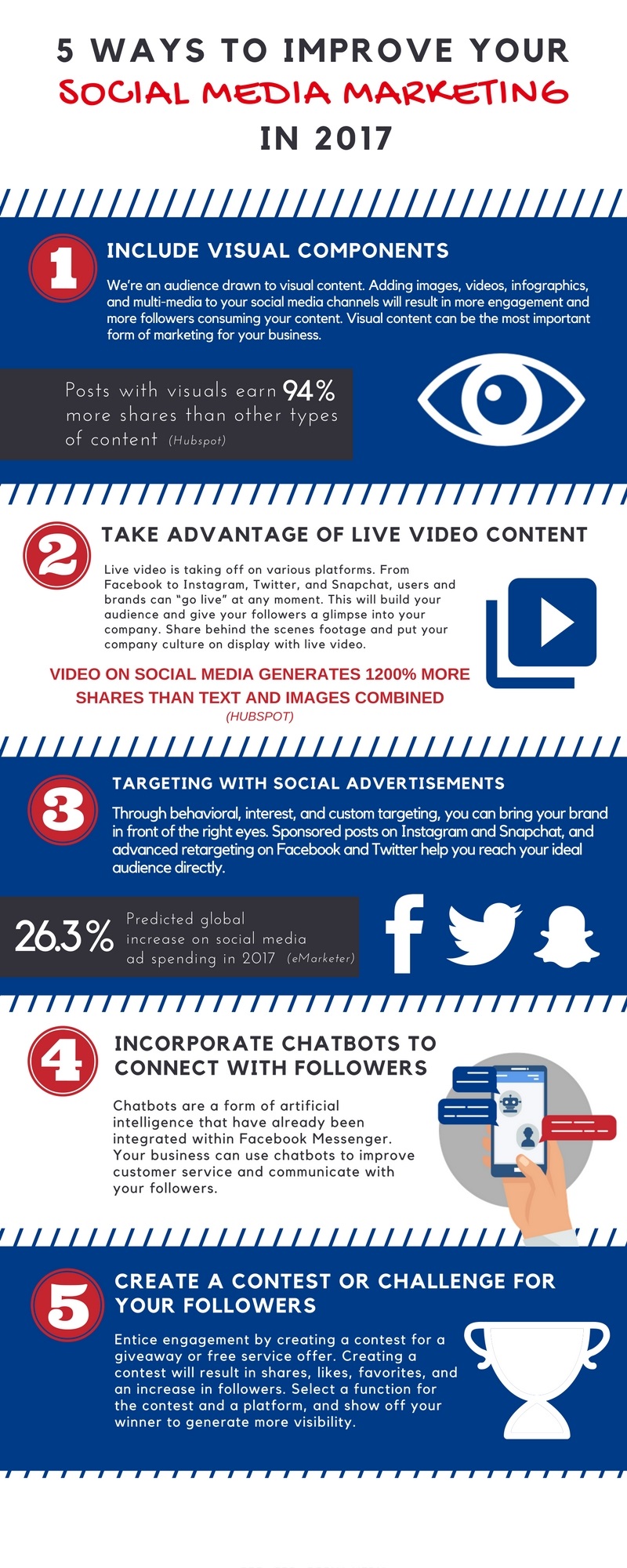
How to spot an Instagram Money Flipping Scam – Just Ask Thales EN
Instagram is a social media giant and it continues to grow in popularity amongst all age groups. In fact, it recently hit 1 billion users. However, it’s humble origins as a mere picture sharing platform now seems a distant memory as today it is heavily used by influencers and agencies to promote services and products.
As somewhat of a consequence of this, the number of scams appearing on the site have increased. Criminals are harder to spot and can easily disguise themselves amongst the legitimate profiles. Even the disastrous Fyre Festival used Instagram as its platform to prise money from people.
One of the most popular scams on Instagram is ‘money flipping’ otherwise
known as ‘get rich quick’. As a general rule, it is usually safe to assume that
anyone who posts pictures of money or talks about investment opportunities is
probably trouble. The term refers to a con in which criminals convince their
victims to hand over access to funds with the promise that they will multiply
their value via a trick they know, in return for a share of the profits. They
then abscond with the sum, leaving their target out of pocket.
These scams are so successful in fooling people on Instagram, partly due to the fact they are congregated around the official accounts for banks and other financial institutions. In fact, research suggests hashtags connected to 37 different financial institutions are specifically targeted by criminals.
Usually the scammer will send a direct message to those who comment on, or even just follow, official banking accounts, offering to cut them in on a deal. Great lengths are gone to in order to look and sound genuine. As well as profiles full of images of flashy watches and piles of cash, scammers concoct elaborate back stories. As Instagram makes it possible for people to send you direct messages without them also following you, it is easy to see why Instagram is so popular for scammers. The ease and speed with which social media sites like Instagram operate means victims are much more likely to be lured into the scheme.
Even though receiving a message along the lines of “Hey are you interested in making some extra cash? ” may seem obviously fake in nature, there are other indicators that show this could be a fake. One of these is the overuse of hashtags. In general, each post made by a money flipper will contain as many hashtags as Instagram will allow (30), in order to reach the most amount of people possible. The two most popular hashtags being #fastcash and #money.
Of course, if you are contacted by an account you believe to be a money flipping scam there are various steps you can take. You must report the account to Instagram, block the messages and NEVER give out your bank account or debit card details to someone you don’t know. If something sounds too good to be true, it probably is.

Check if something might be a scam – Citizens Advice
Scams can be difficult to recognise, but there are things you can look out for.
You can use our online scams helper to get advice that’s specific to your situation.
Recognising a scam
Coronavirus – be aware of new scams
It’s important you’re aware of the many new scams around at the moment because of coronavirus. Scams to look out for include:
advertising face masks or medical equipment at high prices
emails or texts pretending to be from the government
emails offering life insurance against coronavirus
people knocking at your door and asking for money for charity
If you see emails or texts about coronavirus from someone you don’t know, or from an unusual email address, don’t click on any links or buy anything.
Don’t give money or personal details to anyone you don’t know or trust – for example someone who knocks on the door and offers to help.
It might be a scam if:
it seems too good to be true – for example, a holiday that’s much cheaper than you’d expect
someone you don’t know contacts you unexpectedly
you suspect you’re not dealing with a real company – for example, if there’s no postal address
you’ve been asked to transfer money quickly
you’ve been asked to pay in an unusual way – for example, by iTunes vouchers or through a transfer service like MoneyGram or Western Union
you’ve been asked to give away personal information like passwords or PINs
you haven’t had written confirmation of what’s been agreed
If you think you’ve paid too much for something
Paying more for something than you think it’s worth isn’t the same as being scammed. Usually, a scam will involve theft or fraud.
You have other rights if you think you’ve overpaid.
If you think you’ve spotted a scam
If you’ve given away money or information because of a scam, there are things you should do. Check what to do if you’ve been scammed.
If you haven’t been scammed but you’ve seen something you think is a scam, you should report it. Find out how to report a scam.
If you’re not sure if something is a scam, contact one of our scams advisers. They’ll give you advice about what to do next.
Protecting yourself online
There are things you can do to protect yourself from being scammed online.
Check the signs of fake online shops
You can search for a company’s details on This will tell you if they’re a registered company or not.
If you’re buying something on a site you haven’t used before, spend a few minutes checking it – start by finding its terms and conditions. The company’s address should have a street name, not just a post office box.
Check to see what people have said about the company. It’s worth looking for reviews on different websites – don’t rely on reviews the company has put on its own website.
Also, don’t rely on seeing a padlock in the address bar of your browser – this doesn’t guarantee you’re buying from a real company.
Don’t click on or download anything you don’t trust
Don’t click on or download anything you don’t trust – for example, if you get an email from a company with a strange email address. Doing this could infect your computer with a virus.
Make sure your antivirus software is up to date to give you more protection.
Be careful about giving personal information away
Some scammers try to get your personal information – for example, the name of your primary school or your National Insurance number. They can use this information to hack your accounts. If you come across sites that ask for this type of information without an obvious reason, check they’re legitimate.
Check if your details have been shared online
Sometimes your log-in details can be made publicly available when a website is hacked. This means that someone could use your details in a scam. Check whether your accounts have been put at risk on Have I Been Pwned.
Make your online accounts secure
Make sure you have a strong password for your email accounts that you don’t use anywhere else. If you’re worried about remembering lots of different passwords, you can use a password manager.
Some websites let you add a second step when you log in to your account – this is known as ‘two-factor authentication’. This makes it harder for scammers to access your accounts.
Find out how to set up two-factor authentication across services like Gmail, Facebook, Twitter, LinkedIn, Outlook and iTunes on the on the National Cyber Security Centre website.
Pay by debit or credit card
Pay by card to get extra protection if things go wrong. Read our advice on getting your money back after you’ve been scammed.
Know how your bank operates
Check your bank’s website to see how your bank will and won’t communicate with you. For example, find out what type of security questions they’ll ask if they phone you.
Find out about recent scams
To find out about scams across the country, you can sign up to the Trading Standards email alert on their website. Trading Standards can investigate and take court action against scammers.
If you want to know about scams in your local area, sign up for email alerts on Action Fraud’s website.
You can also find out about common financial scams on the Financial Conduct Authority’s website.
Frequently Asked Questions about instagram scams reddit
How can you tell a scammer on Instagram?
Signs of a Scam Accounts representing large companies or public figures that are not verified. People or accounts asking you to claim a prize. A request to move your conversation off Instagram to a less public and less secure setting. Messages or posts with poor spelling and grammatical mistakes.Jan 19, 2021
Are there money scams on Instagram?
One of the most popular scams on Instagram is ‘money flipping’ otherwise known as ‘get rich quick’. … These scams are so successful in fooling people on Instagram, partly due to the fact they are congregated around the official accounts for banks and other financial institutions.
How do you know if an Instagram seller is legit?
It might be a scam if:it seems too good to be true – for example, a holiday that’s much cheaper than you’d expect.someone you don’t know contacts you unexpectedly.you suspect you’re not dealing with a real company – for example, if there’s no postal address.you’ve been asked to transfer money quickly.More items…

