Profiling the Linken Sphere Anti-Detection Browser
Profiling the Linken Sphere Anti-Detection Browser
January 7, 2020 •
Insikt Group®
Click here to download the complete analysis as a PDF.
This report includes a detailed analysis of the Linken Sphere anti-detection browser and is based on the Recorded Future® Platform, underground forums, Linken Sphere’s official website and forum, as well as OSINT. This profile will be of most interest to financial, e-commerce, and social media companies who are targeted by cybercriminals, organizations seeking to track illegal activities within the underground community, as well as to anyone looking to understand popular tools used by cybercriminals to bypass fraud detection systems. This report is the first part of the Insikt Group research devoted to the Tenebris team tools. An in-depth technical analysis will be provided in follow-up research.
Executive Summary
Multiple e-commerce and financial organizations around the world are targeted by cybercriminals attempting to bypass or disable their security mechanisms, in some cases by using tools that imitate the activities of legitimate users. Linken Sphere, an anti-detection browser, is one of the most popular tools of this kind at the moment.
Every web browser has a unique “fingerprint” used by other websites to verify its legitimacy. E-commerce companies and banks often use this type of fingerprinting to block transactions from browsers that have previously been recognized as insecure or involved in fraudulent activity. The practice by cybercriminals of using various virtual machines, proxies, and VPN servers is not so effective since the anti-fraud systems have capabilities to identify suspicious IP addresses and virtual machines. As a result, cybercriminals have developed anti-detection software, such as Linken Sphere, that allows them to change all web browser configurations dynamically and generate an unlimited number of new ones, imitating the activities of legitimate users.
Linken Sphere was first introduced on several Russian-speaking underground forums on July 4, 2017, by the threat actor “nevertheless. ” Linken Sphere allows users to create multiple virtual accounts that imitate the activities of real users and provide unique device fingerprints. As a result, Linken Sphere has become popular among cybercriminals who seek to circumvent anti-fraud systems.
Key Judgments
Linken Sphere is a Chromium-based web browser that allows cybercriminals to bypass anti-fraud systems of various organizations by imitating a real user’s behavior.
This user imitation includes intelligent timing to emulate human behavior and fool AI-based fraud detection, as well as an API that can be used to plug in both simple PHP-scripting based chatbots and more sophisticated, AI-powered chatbot programs. If such user imitation worked perfectly, it would actually pass the famous Turing Test, defined by computer pioneer Alan Turing in the 1950s to decide whether a machine acted intelligently enough to be indistinguishable from a human. To date, no system has passed this test, even though there have been numerous claims in recent years.
Linken Sphere allows cybercriminals to create an unlimited number of accounts compatible with various operating systems.
Linken Sphere was launched in July 2017 and quickly obtained recognition on the dark web due to substantial functionality, affordability, high-quality technical support, and advertising across major underground forums.
Tenebris Team forum, the official forum of Linken Sphere, was created in May 2018, and ls. tenebris[. ]cc is the official website to purchase it.
On June 1, 2019, Linken Sphere was updated to version 7. 99, likely due to increased client complaints of flaws in functionality in the previous versions.
Linken Sphere official logo.
Background
Linken Sphere (named “Сфера” in Russian) is a multi-functional and multi-purpose anti-detection browser and software that is widely used by cybercriminals to bypass the anti-fraud systems of financial organizations. It was first introduced on the dark web on July 4, 2017, by the Russian-speaking threat actor “nevertheless. ” The threat actor is also one of the administrators of Tenebris Team forum, the official forum of Linken Sphere.
Other staff members of the Linken Sphere team are “dev. tenebris, ” another administrator of Tenebris Team forum responsible for the technical development and support for the product, as well as the threat actors “S1neka, ” “KirillGochan, ” and “Zimbabve, ” who are all moderators.
Though Linken Sphere is popular among cybercriminals, the creators claim that it was officially created for legitimate uses by groups such as the following:
Penetration testers
Social media professionals
Professionals working with advertisements based on keyword searches
Bonus hunters who create multiple accounts for online gambling and gaming to earn monetary bonuses from specific deals offered by organizers
Privacy advocates
Those who operate multiple accounts simultaneously for work
The authors of the project openly hold conferences in Russia and Ukraine, and create YouTube promotional videos for both Russian– and English-speaking audiences.
According to Tenebris Team forum, there are three types of licenses for the latest Linken Sphere version, 7. 996, introduced on September 13, 2019:
“Light, ” for $100 per month
“PRO, ” for $500 for six months, which provides access to the store with configs, including a one-month free trial of the product
“Premium, ” for $900 for 12 months, which provides access to the store with configs and priority service, including a free three-month trial
According to the rules, it is possible to transfer the licenses to a third party, but the buyer and the seller must contact the support service to confirm this transaction.
Linken Sphere offers three types of licenses: Light, PRO, and Premium.
Technical documentation for Linken Sphere is available in English, Russian, Spanish, German, and Chinese. The developers recommend that new users connect through Tor to create and configure new Linken Sphere accounts.
After authorizing a personal account, users obtain access to the functionality of the user panel. The primary options of the user panel are:
“Success Account” — Displays the enabled (current) account
“Current Balance” (Russian, “Тарифный план”) — Displays the current balance of the account with an option of its replenishment
“Buy a Test” (“Купить тест”) — A one-time test purchase of the Light license is available per account
“Licenses” (“Лицензии”) — Displays information about the type of active license and the remaining validity period, with an option to renew
“Transactions” (“Транзакции”) — Displays the user account activity, including cryptocurrency wallets with transaction activities
“Operations” (“Операции”) — Displays all purchased licenses and configurations
“Configshop” (“Конфигшоп”) — Provides access to the configuration store
“UserAgents” (“Юзерагенты”) — Displays available configurations for the PRO and Premium licenses
“Installer” (“Установщик”) — Provides software installation guidance
“Support Tickets” (“Тикеты”) — Ticket system provides technical and general support for Linken Sphere users
“Automatic Guarantee Service” (“Гарант”) — An escrow service system to reduce the potential risk from deals and transactions
According to the developers, the software is compatible with various operating systems, including Windows (x64) versions 7, 8, and 10; macOS starting from Yosemite; and Linux OS: Ubuntu, Linux, Mint, Kali Linux, Gentoo (Calculate Linux), Fedora, Debian, OpenSUSE, Slackware, Mageia, PCLinux, and Kubuntu. Linken Sphere versions 7. 99 and newer cannot be installed on Linux OS at the time of this writing. Linken Sphere can be installed on a local or remote computer, as well as on virtual machines such as VMWare or VirtualBox. PC system minimum requirements are as follows: 2xCore 1. 7GHz, 2Gb RAM. Linken Sphere can be downloaded and installed on multiple devices; however, only one account is allowed at a time. User data is stored in the cloud storage of sessions and is also saved after uninstalling or reinstalling Linken Sphere.
Linken Sphere advertised on the dark web between 2017 and 2019. (Source: Recorded Future)
Threat Analysis
The general technical specifications of Linken Sphere, as outlined on Tenebris Team forum by the threat actor “nevertheless” and on the official website ls. ]cc, are provided below:
Linken Sphere is based on the Chromium web browser; its developers used its source code and removed all tracking functions enabled by Google
Operates in the “Off-the-Record Messaging” mode
Does not use any hidden Google services
Encrypts all saved data using the AES 256 algorithm
Connects to the internet via various protocols, including HTTP, SOCKS, SSH, TOR, TOR + SSH, and DYNAMIC SOCKS
Each session creates a new configuration and users do not need multiple virtual machines
Allows working with different types of connections in multi-thread mode at the same time
Includes built-in professional anti-detection with regular updates of configurations of the user’s agents, extensions, languages, geolocation, and many other parameters, which are able to change in real time
Saves fingerprints and cookie files after every session, allowing the use of a saved session by multiple users without needing to switch between virtual machines
Does not require specific settings to start working proactively, anonymously, and securely
Contains a built-in license with location database GeoIP2 MaxMind, allowing users to configure time and geolocation immediately
WebEmulator, called “Прогреватор” in Russian, is an option created to “warm up” websites in an automated mode. This function allows collecting needed cookie files automatically between websites before working with a new account. WebEmulator operates in the background with multi-thread mode, allowing the set up of parameters for visiting websites such as the number of visited pages, time spent on each page, pauses, and delays between visits. WebEmulator enables alerts after task completion.
Web Emulator module for automated harvesting cookie files.
Linken Sphere allows users to deliberately leak a fake IP through WebRTC. The function is enabled during the whole session and misleads targeted organizations by leaking fake IP addresses and masquerading as legitimate users. It also allows connection through Proxifier, Bitvise, and Plink.
WebEmulator provides touch screen, mobile device, manual, and automated input emulation when copying text while visiting websites in the background mode, imitating the behavior of real users, and increasing the level of trust for such accounts.
On June 1, 2019, Tenebris Team forum developers announced Linken Sphere v. 7. 99. The new version is likely meant to address the increased complaints by users that the previous versions did not provide sufficient anonymity, among other issues. The developers stated that the previous release was modified with new features, including:
Automator (Russian, “Автоматор”) — an updated module which allows Linken Sphere to bypass CAPTCHA with the emulation of human behavior, making it useful for automated registration of new accounts according to the developers
The ability to save and encrypt passwords for easy access
The ability to store and edit cookie files
A new local backup algorithm that saves cookie files on an active machine, preventing their loss due to a slow or unstable internet connection
A new mechanism of human text input emulation, using intelligent timing algorithms to defeat the majority of machine learning anti-fraud detection systems, which are able to identify automated input
“Simple” — a new user interface that increases the speed of Linken Sphere operation while using remote devices
Session synchronization — a new feature that creates a virtual office with access to any data using any connected device, allowing partners to not only transfer needed sessions between each other, but also to initialize work with a large amount of information at the same time, displaying statuses of these sessions and the most important information
Automator module for bypassing website CAPTCHA.
Network Connection
Linken Sphere can connect multiple users simultaneously to the internet in what are referred to as “sessions. ” Each session can be named individually. Linken Sphere allows working on multiple devices and is not tied to particular hardware. Users can have the browser on different devices with various operating systems, but can only work with one username and password at a time. The developers stated that cloud access allows users to launch Linken Sphere from any device.
Each session connection can be configured individually in the following ways:
No Proxy: Direct connection to the internet
Tor: Connects through the Tor browser
Secure Socket Shell (SSH) Tunnel: Linken Sphere remote section tunneling through SSH
Tor + SSH Tunnel: SSH (encrypted) tunneling run via Tor proxies
Dynamic SOCKS: SSH dynamic port forwarding via SOCKS allows communication not via a single port, but across a range of ports. This option will make SSH act as a SOCKS proxy server
SOCKS5: An internet protocol providing authentication so only authorized users may access a server that also supports both TCP and UDP protocols
Hypertext Transfer Protocol (HTTP) Connection
Sphere SOCKS: SOCKS provided by the Linken Sphere developers
Session setup interface allows users to select an appropriate connection through various protocols.
Fingerprints
According to the developers, Linken Sphere includes approximately 50, 000 device fingerprints and a config generator to create additional custom fingerprints. The users of the PRO and Premium licenses have access to approximately 150, 000 fingerprints and 13, 000 user agents on Tenebris Team forum, which are regularly updated.
Linken Sphere can modify the following fingerprints:
Canvas: A part of HTML5 Canvas element displaying graphics on the webpage, which is widely used to identify users by the features of their video system
Fonts: Another element that can be used to identify users
Plugins: Installed and enabled plugins help to identify users
Audio (Acoustic) Fingerprint: The role of an audio fingerprint is to capture the signature of a piece of sound, which allows it to be differentiated from other sounds
WebGL: Javascript API for work in 3D graphics in the web browser without the use of plugins
Geolocation: Anti-fraud system can compare users’ IP addresses and their physical geolocation
ClientRects: A method of identifying users using hashes obtained as a result of image scaling
Ubercookie(s): A hash of ClientRects and Audio fingerprints allowing the device to be identified
Web Real-Time Communication (WebRTC) (Including Device Hashes): A technology that is used for device-direct connection to media services such as microphones or cameras, and allows WebRTC to obtain a real IP address by bypassing VPN and proxy services; cameras and microphones have their own location indicators which also need to be changed
Cascading Style Sheets (CSS): A method used to identify a real extension of the window using CSS technology
Touch Emulation: A method allowing touch screen emulation without showing a mouse cursor; after setting up a user agent as a portable device, the anti-fraud system can still detect mouse cursor since it is still on a display
JS Navigator (JavaScript Windows Navigator): Contains time, language, and extensions; the parameters of the web browser that are transmitted with the information about the program
HTTP Headers: One of the primary browser fingerprints that allows anti-fraud defenses to identify users
Domain Name System (DNS): Ability to use own DNS for each session
Local IP Address: An indicator that helps to reveal the user’s possible real location
According to the developers, the fingerprints listed above depend on the hardware. If the user transfers the same fingerprints from one machine to another, then the final fingerprints will be different. Some of the fingerprints, such as WebGL, Fonts, and Plugins, are included in the configs, while others like Canvas, Audio, and ClientRects are not, but are generated when the session is created.
Linken Sphere ‘Configshop’ Browser Configurations
According to the offer, the developers provide individual high-quality configs with the combination of the fingerprints emulating real devices. The average price per config is $3.
Configshop interface with the option to buy and import new configs.
Users of PRO and Premium licenses who prefer to manually configure sessions can receive free, fresh user agents for various devices in this section. The list of available user agents is constantly updated.
Free user agents available for PRO and Premium licenses.
Users with the PRO and Premium licenses can import configs in bulk, but not more than 100 configs per one time.
Risk Mitigation
Recorded Future will continue to monitor the development of the Linken Sphere anti-detection browser and will inform its clients of software updates and new functionalities to help clients incorporate them into anti-fraud systems in order to identify potentially fraudulent activities.
Insikt Group recommends the following general measures to protect against the targeting of organization websites and networks:
Keep all software and applications up to date; in particular, operating systems, antivirus software, and core system utilities.
Filter email correspondence and screen attachments for malware.
Make regular backups of your system and store the backups offline, preferably offsite so that data cannot readily be accessed via the network.
Have a planned incident response and communications plan.
Adhere to strict compartmentalization of company-sensitive data. In particular, review the data that anyone with access to an employee account or device would have access to (for example, explore what would happen if the device were compromised through device or account takeover via phishing).
Seriously consider instituting role-based access, limiting company-wide data access, and restricting access to sensitive data.
Employ host-based controls; one of the best defenses is to conduct client-based host logging and intrusion detection capabilities.
Implement basic incident response and detection deployments and controls like network intrusion detection systems, IDS, NetFlow collection, host logging, and web proxy, alongside human monitoring of detection sources.
Be aware of partner or supply chain security standards. Being able to monitor and enforce security standards for ecosystem partners is an important part of any organization’s security posture.
Outlook
Linken Sphere has been one of the primary anti-detection browsers on the dark web since its release in 2017 due to extensive functionality, high-quality technical support, and a successful business model. In 2019, Linken Sphere was updated with the new version 7. 99 and described as a new product with all new functionality. It is likely that the developers decided to significantly overhaul the product in order to not lose a competitive advantage on the dark web against anti-detection browsers like AntiDetect and FraudFox. The low price of $100 per license is affordable for most cybercriminals and contributes to the influx of new users.
Related Posts
FIN7 Recruits Talent for Push into Ransomware
October 21, 2021 •
Gemini Advisory
Editor’s Note: The following post is an excerpt of a full report by Gemini Advisory To read the…
Operation Secondary Infektion Targets Pfizer Vaccine
October 20, 2021 •
Editor’s Note: The following post is an excerpt of a full report To read the entire analysis,…
Shining a Light on RedLine Stealer Malware and Identity Data Found in Criminal Shops
October 14, 2021 •
Ellen Wilson
As threat actors continue to expand their attack surface – with cloud systems and supply chain…
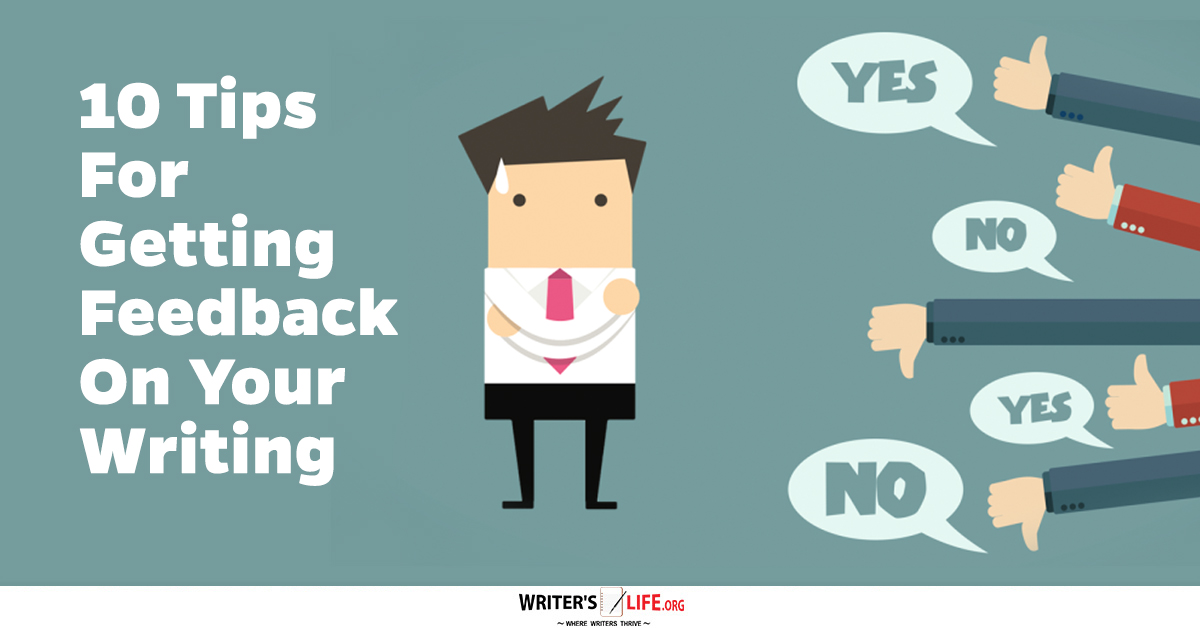
Sphere
Sphere
Анонимно.
Безопасно.
Абсолютно бесплатно.
Anonymous.
Secure.
Absolutely free.
Anonym.
Sicher.
Absolut kostenlos.
Anónimo.
Seguro.
Absolutamente gratis.
匿名。
安全。
绝对免费。
Mission
1984 становится реальностью
1984 becomes reality
1984 wird Wirklichkeit
El 1984 llega a ser realidad
1984年成为现实
Знаете ли вы, что все ваши действия в Интернете отслеживаются и записываются?
Не имеет значения, пользуетесь ли вы поисковыми системами, читаете почту или общаетесь в социальных сетях – вся ваша активность всегда, как на ладони. Мировая практика, когда цензура в Интернете приводит к проблемам вне сети – сегодня уже обычное дело.
В чем наша миссия? Мы мечтаем о свободном мире с безопасным Интернетом. С правом каждого человека на личную жизнь и высказывание собственного мнения без опаски за свою свободу. Предлагаем вашему вниманию наиболее безопасный инструмент для анонимного серфинга в Сети.
Do you know that all your activities in the Internet are traced and recorded?
Whether you use search engines, read emails or communicate in social media, all your activities are always in full view. The global practice of online censorship causes offline problems is a commonplace today.
What is our mission? We dream of a free world with safe Internet. With a right for everyone to private life and expression of one’s own opinion without fear for one’s freedom. Here is the safest tool for anonymous Internet surfing.
Wissen Sie, dass alle Ihre Aktivitäten im Internet verfolgt und aufgezeichnet werden?
Ob Sie Suchmaschinen verwenden, E-Mails lesen oder in sozialen Medien kommunizieren, sind alle Ihre Aktivitäten immer im Blick. Die weltweite Praxis der Online-Zensur, die Offline-Probleme verursacht, ist heute eine alltägliche Angelegenheit.
Was ist unsere Mission? Wir träumen von einer freien Welt mit sicherem Internet. Mit einem Recht auf Privatleben und Ausdruck der eigenen Meinung ohne Angst um die eigene Freiheit. Hier ist das sicherste Tool für anonymes Surfen im Internet.
¿Sabe usted que todas sus actuaciones en la Internet se rastrean y se graban?
No importa si Usted use los sistemas de búsqueda, lea el correo o se comunique en las redes sociales – todas sus actividades están como siempre en la palma de la mano. La práctica mundial cuando la censura en la Internet lleva a los problemas fuera de la red, ahora ya es un asunto común.
¿En qué consiste nuestra misión? Soñamos con el mundo libre con la Internet segura. Con el derecho de cada persona a la vida personal y la pronunciación propia sin temer de su libertad. Ofrecemos a su atención una herramienta más segura para el surf anónimo en la Red.
您是否知道所有在线活动都被跟踪和记录?
无论您使用搜索引擎、阅读邮件还是在社交网络中进行通信都无关紧要 – 您的所有活动始终都在掌控之中。当互联网上的审查导致网络外的问题已经时世界惯例 – 今天已经很常见了。
我们的任务是什么?我们梦想着一个安全的互联网连接的自由世界。每个人都有隐私权,说出自己的观点而不担心自己的自由。我们为您提供最安全的匿名网上冲浪工具。
Technology
Это абсолютная безопасность, анонимность и свобода.
It is absolute security, anonymity and freedom.
Es ist absolute Sicherheit, Anonymität und Freiheit.
Es la seguridad, anonimidad y libertad absolutas.
绝对的安全、匿名和自由。
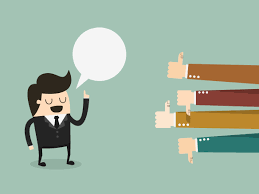
Cyber Criminals Using New Browser ‘Linken Sphere’ – Dark …
CAREERSCLIENT PORTALCONTACTABOUT USSERVICESOKTA™MDR SERVICESMSSPGOVERNANCE, RISK AND COMPLIANCEINCIDENT PREVENTION, INCIDENT IDENTIFICATION AND RESPONSEPHISHING PROTECTIONASSOCIATION SOLUTIONSSERVICES TO MSSPsCASE STUDIESMEDIACAREERSCLIENT PORTALCONTACTABOUT USSERVICESOKTA™MDR SERVICESMSSPGOVERNANCE, RISK AND COMPLIANCEINCIDENT PREVENTION, INCIDENT IDENTIFICATION AND RESPONSEPHISHING PROTECTIONASSOCIATION SOLUTIONSSERVICES TO MSSPsCASE STUDIESMEDIA
Home/Media/Cyber Criminals Using New Browser ‘Linken Sphere’
Every day, e-commerce and financial organizations around the world are targeted by cybercriminals. These criminals are often looking for customer information to use to steal the identities of customers, or looking for information they can use to blackmail companies. Companies typically combat these cyber criminals using a technology called digital fingerprinting, a process designed to identify each unique device and browser that visits their websites. This enables them to verify the identity of any visitors and block malicious actors.
Historically, cyber criminals get around digital fingerprinting using technology like virtual machines, proxies, and VPN servers. However, anti-fraud systems are becoming sophisticated enough to identify suspicious IP addresses even if they are using these tactics.
As a result, cyber criminals have started using the Linken Sphere browser for criminal activity. Linken Sphere changes web browser configurations dynamically, generating an unlimited number. This enables them to imitate the activity of legitimate users.
According to Tenebris, the creators of Linken Sphere, it was created for legal, legitimate purposes such as:
penetration testing
social media market research
keyword research
bonus hunters (online gambling and other purposes)
privacy-minded users
people operating multiple accounts simultaneously for work
However, it was announced to the world via underground forums such as Exploit, Verified, Korovka, and Maza, places known for enabling cyber criminals. The user who announced Linken Sphere on these forums is a verified member of the Tenebris team, the creators of Linken Sphere.
About Linken Sphere
According to Tenebris, here are the general features of Linken Sphere:
Linken Sphere is based on the Chromium web browser: its developers used its source code and removed all tracking functions enabled by Google
Operates in the “Off-the-Record Messaging” mode
Does not use any hidden Google services
Encrypts all saved data using the AES 256 algorithm
Connects to the internet via various protocols, including HTTP, SOCKS, SSH, TOR, TOR + SSH, and DYNAMIC SOCKS
Each session creates a new configuration and users do not need multiple virtual machines
Allows working with different types of connections in multi-thread mode at the same time
Includes built-in professional anti-detection with regular updates of configurations of the user’s agents, extensions, languages, geolocation, and many other parameters, which are able to change in real time
Saves fingerprints and cookie files after every session, allowing the use of a saved session by multiple users without needing to switch between virtual machines
Does not require specific settings to start working proactively, anonymously, and securely
Contains a built-in license with a location database GeoIP2 MaxMind, allowing users to configure time and geolocation immediately
WebEmulator, called “Прогреватор” in Russian, is an option created to “warm up” websites in an automated mode. This function allows collecting needed cookie files automatically between websites before working with a new account. WebEmulator operates in the background with multi-thread mode allowing the set up of parameters for visiting websites such as the number of visited pages, time spent on each page, pauses, and delays between visits. WebEmulator enables alerts after task completion.
Would you like more information or would you like to see a demo of our work? Let us give you a call.
United States
Headquarters
5695 Avery Road
Dublin, OH 43016
Canada
Research and Development
Montréal, QC
United Kingdom
Sales
31 Sapphire Rd
Bishop’s Cleeve
Cheltenham
Glos GL52 7YT
© 2020 Dark Rhino Security. All Rights Reserved.
© 2020 Dark Rhino Security. All Rights Reserved.
Frequently Asked Questions about linken’s sphere browser
Is Linken sphere legal?
Linken Sphere changes web browser configurations dynamically, generating an unlimited number. This enables them to imitate the activity of legitimate users. According to Tenebris, the creators of Linken Sphere, it was created for legal, legitimate purposes such as: penetration testing.
What is Linken sphere browser?
Linken Sphere is a Chromium-based web browser that allows cybercriminals to bypass anti-fraud systems of various organizations by imitating a real user’s behavior.Jan 7, 2020
Is sphere browser open source?
Sphere, the web browser designed for the LiveG ecosystem. Bringing you power, speed, functionality and more. This repository is licensed by the LiveG Open-Source Licence. … The browser is very portable and is supported by a wide range of platforms.

