Why Do I Need VPN for Gaming? 10 Reasons It Makes Sense
Do you enjoy playing the latest version of Candy Crush on your phone? Are your weekends filled with hours playing MMORPGs with your buddies? Or perhaps you enjoy jumping in a race car and speeding around a track in the latest NASCAR game.
It doesn’t matter what type of game you enjoy, if any of the games you play (on any platform) connect to the internet, it’s a good idea to use a VPN to maintain your privacy and security. A premium VPN may also improve your gaming experience.
I did some extensive research into why you need a VPN for gaming and tested several VPNs to see which ones are the best to use. ExpressVPN is on the top of my VPN list. It’s fast, secure, and doesn’t interfere with gameplay. Read on to see what else I found.
Start Gaming With ExpressVPN Now!
In a Hurry? Here Are Your Key Takeaways
A VPN masks your true IP address and creates a secure connection between your devices and the internet. It does this by rerouting all your data through its own server via an encrypted virtual tunnel. Other benefits of using a VPN for gaming include:
Protects you from swatting
Keeps you safe from DDoS attacks
Lets you safely play games on public WiFi
Helps you avoid bandwidth throttling
Lets you play geoblocked games
Makes some new releases available early
Allows you to play games that may be banned in your area
Lets you bypass IP bans
Reduces lag and ping times in some cases
Allows you to connect with routers
See which VPNs I recommend for gaming and why.
Benefits of Using a VPN for Gaming
Increased security, privacy, and anonymity are all great reasons to use a VPN. But there are many more benefits to using a VPN for gaming.
1. Protect Yourself Against Swatting
While it doesn’t happen often, there have been some reported cases, particularly in multiplayer games, where gamers become so angry that they start to stalk other players.
If a disgruntled player finds your IP address, they could hack into your social media accounts or even track down your location and stalk you offline.
In extreme cases, they could even use a technique called swatting. While rare, this is a form of harassment where someone sends emergency services to another person’s home by calling in a fake hostage situation, bomb threat, or other emergency situation. Occasionally, this has turned deadly.
Stay Safe With ExpressVPN!
2. Avoid DDoS Attacks
A DDoS (distributed denial-of-service) attack is an attack where someone sends a lot of requests from compromised computers to a single system to force it offline.
At one point, DDoS attacks were mostly reserved for websites and sometimes online games. But today, DDoS software is readily available so almost anyone can perform a DDoS attack against a website or other users. This means that someone you’re playing against could try to DDoS you.
Because a VPN masks your IP address, anyone trying to DDoS you can’t find your connection to flood it with unnecessary data.
3. Stay Safe on Public WiFi
Whether you enjoy playing on your phone, tablet, or laptop, there may be times when you connect via public WiFi.
Public WiFi is available almost anywhere – hotels, restaurants, airports, and even malls. These free hotspots let you connect to the internet to game. But most times, public WiFi isn’t secure and can pose a lot of threats, such as:
Unencrypted Networks
Many public WiFi spots use unencrypted networks. This means the data between your device and the router, and therefore the internet, is available for anyone to see.
WiFi Sniffing and Snooping
Special software and devices are readily available that let cybercriminals “listen in” to WiFi traffic. This allows hackers to see everything you do online.
They can see what websites you visit and any information you type in. With this information, a hacker could hijack your social media, credit card accounts, and banking accounts.
Man-in-the-Middle Attacks
A man-in-the-middle attack is one of the most common threats on public WiFi. It’s where an attacker intercepts data traveling between your computer and the internet.
Hackers can use the stolen data to spy on you, take your personal information and login credentials, corrupt your data, or sabotage your communication.
Man-in-the-middle attacks can affect any devices including laptops, tablets, and mobile phones. So, if you’re playing Bejeweled in the airport lounge while waiting for your flight to board, you could be vulnerable.
Malware
Because public WiFi is often not as secure as it should be, there may be software vulnerabilities that allow a hacker to install malware on your device without you knowing.
Most premium VPNs work across many devices and offer various security features, such as top-of-the-line encryption technologies. So using a VPN encrypts your data even if you’re using public WiFi. In rare instances, a hacker may still intercept your data, but they won’t be able to decode it.
Game Safely Anywhere With ExpressVPN!
4. Forget About Bandwidth Throttling
Many internet service providers (ISPs) throttle or slow down bandwidth for one reason or another. Some throttle during specific times and days to ease congestion on the network.
Others automatically throttle if they detect specific traffic on the network, particularly gaming, streaming, and file sharing. Many also throttle once they see a specific amount of data transferred.
How much data per hour a game uses depends on the game you’re playing, but here are a few examples:
Game
Average Data Per Hour
Neverwinter
95MB
Grand Theft Auto V Online
60MB
Call of Duty Black Ops 4
80MB
Destiny 2
300MB
These numbers are averages for an hour of gameplay. They don’t take into account any game updates that you may have to download.
As you can see, the amount of data a game uses varies considerably by game title, by game type, and by what you do in the game. If you play for more than a few hours a day, and download all the updates, you may find you reach a data cap fairly quickly.
A VPN can help you avoid data throttling by encrypting your data, making it harder for your ISP to figure out whether you’re gaming or simply surfing the internet.
Many premium VPNs can also switch what ports you use, making it even harder for your ISP to throttle your data.
5. Play Online From Any Region
Many online games have servers in multiple regions and often use geoblocking technology to ensure you connect to the server in your region.
This often happens if a game isn’t yet released worldwide, when the games are grouped by language, or when games are so popular they need servers in multiple regions to handle all the connections.
If you’re in the US, you connect to a server in the US. If you’re in the UK, you connect to a server in the UK or Europe. But this may cause problems if you live in one region and want to group up with gaming friends in another region.
Premium VPNs have servers in multiple regions. So connecting to a server outside of your normal area is easy. Pick an appropriate company and connect via your VPN to a server there.
Because a VPN hides your real IP address and assigns you one from the server you connect to, you have no problems gaming in any region.
6. Enjoy New Releases Earlier – If They Only Release to Certain Areas First
New games are rarely released worldwide at the same time. It’s disappointing to get all hyped up for a new game release only to find out it’s not coming out in your location right away, especially if you’ve been waiting a long time.
Because you can connect to a VPN, you can play the latest release the day it comes out, even if it’s not available in your location. Connect to a VPN server in a location where the game released and play to heart’s content!
7. Play Banned Games – If You’re in an Area That Bans Some Games
It may sound odd, but there are many countries that ban video games, either by game type or because of their content. Some of the countries include:
UK: Bans some games that contain realistic scenes of gratuitous violence or sexual conduct
Germany: Bans games that promote or refer to Nazism
Australia: Has probably the longest list of banned games and bans anything with sexual content, nudity, drug use, violence, and even graffiti
Venezuela: Bans any game where the goal is to shoot people
Brazil: Bans any game with excessive violence
China: Bans games for a variety of reasons, including those that “hurt China’s national dignity and interests. ”
Many of these countries ban some games and impose strict censorship on others, before they allow people to sell, download, or play them.
If you live in a country that bans, censors, or geo-restricts games, use a VPN to connect to a server in a country where the game you want to play isn’t banned.
Game Unrestricted With ExpressVPN!
8. Don’t Worry About IP Bans
Many game manufacturers use IP bans as a way to keep users out of a game, if they violate the terms of service and other rules.
There have even been some cases where users get IP banned for no reason. Some bans are temporary – a week’s “time-out” for bad behavior, while others are permanent.
Of course, it’s not a good idea to violate any terms of service or other rules. But if you do find you’ve been IP banned for some reason, connecting via a VPN gives you a new IP address so you can bypass the ban.
Note that many games actually ban VPN use. But a good quality VPN has enough servers, that if you do find you’re banned for VPN use, try connecting to a different server.
9. Reduce Lag and Ping Times
There’s nothing worse than going into battle with a dungeon boss only to find your powers aren’t working as they should, or racing to a treasure chest or health kit and rubber banding backward out of range.
Long ping times (the time it takes for data to send and receive between your device and the game server) are one of the main causes of lag, and lag can ruin your game session and your fun.
One of the main causes of long ping times is the distance between your device and the game server. Using a VPN to connect to a server closer to the game server can reduce ping times and therefore lag.
10. Connect With Routers
Pro Tip: Install a VPN at Router Level
Many premium VPNs include apps for mobile devices, such as tablets and smartphones, but there are very few compatible with gaming consoles like Xbox and PlayStation.
If you use a console or game across multiple devices, consider a VPN with router compatibility. Connecting your VPN to your router automatically means the VPN protects every device connected to WiFi through that router.
All of the VPNs I recommend for gaming are compatible with some routers. For ease of use I recommend ExpressVPN.
To find out what other VPNs work with routers, check out our article on the best VPNs for routers.
Drawbacks of Using a VPN for Gaming
There are many reasons why it’s a good idea to use a VPN for gaming. But there are also a few drawbacks. The good news is that in most cases, there’s a fix or workaround for every drawback. Some problems you may face when using a VPN for gaming include:
1. The Issue of Legality
While VPNs are legal in most countries, there are some that ban their use. These include:
China
Iraq
Russia
Turkey
North Korea
Belarus
Other countries ban VPNs for personal use, and some also only allow approved VPNs. If you’re unsure of the legality of VPNs in your country, take some time to check before you subscribe to one. Read our post about the legality of VPNs for more information.
2. Activity Monitoring and Data Logging
It’s true that some VPNs aren’t as secure as others. Some may even log your information, activity, and data and then use it to bombard you with targeted ads or even sell it to other companies.
When deciding which VPN you need for gaming, make sure the VPN you choose has a strict no-logs policy. Check out our best no-logs VPNs article for recommendations.
3. Slower Connection Speeds and Lag
In many cases, if you connect to a VPN server close to the game server, a VPN can actually increase your connection speed!
But if you connect to a server that’s farther away, or connect to a congested server, you may find that your speeds are actually slower and you experience more lag. If this happens, try connecting to a different server.
To avoid this, opt for a fast, premium VPN like ExpressVPN. For more options, check out our article on the fastest VPNs available.
4. Disconnects and Packet Loss
The VPN server you connect to has a lot to do with how stable your connection is. To minimize packet loss (where one or more data packets doesn’t reach its destination) and disconnections, choose a VPN that provides plenty of servers in multiple countries.
5. Confusing to Configure
If you’re not a tech-savvy person, you may find configuring and using a VPN difficult. If a VPN isn’t set up correctly, it may not provide the security and protection you need.
To avoid configuration issues, choose a VPN like ExpressVPN that offers a user-friendly configuration and apps for the devices you own.
6. Incompatibility With Gaming Devices
If you use a gaming console like PlayStation, Xbox, or Nintendo, you may find that your VPN isn’t compatible with your console.
You can get around this by connecting your console to your computer via an ethernet cable and internet sharing, or by using a VPN installed on your WiFi router.
Differences Between Free VPNs and Paid VPNs for Gaming
There are many VPNs out there to choose from and even VPNs that are completely free to use. We all like to save a buck or two when we can, but using a free VPN isn’t always the best option.
Consider some differences between free and paid VPNs for gaming before you decide which is best for you.
Paid VPNs usually offer multiple servers in several locations. For example, ExpressVPN has over 3, 000 servers in 90 countries.
Most paid VPNs offer military-grade encryption, strict no-logs policies, guaranteed uptime, plenty of bandwidth, and multiple simultaneous connections. Many also provide easy-to-use apps and plenty of user support.
Free VPNs often only have a few servers in limited locations. While you may find some that provide military-grade encryption, there are many that use much less secure encryption protocols.
A free VPN may also actually log your usage data and other information, and then use it, sell it to third parties, or happily hand it over to the authorities if asked. Free VPNs may also be more difficult to configure, only allow one connection, and have caps on bandwidth use.
Plus, you may find that there’s little or no user support if you need help with configuration or use.
Free VPNs may be OK for temporary use, but you’ll get much more in the way of security and features with a paid option. To find out more about the differences, check out our article that explores free VPNs vs. paid VPNs.
VPNs Aren’t Just for Gaming
There are many reasons why you need a VPN for gaming, but that’s not all a VPN can do.
When you use a VPN, you’re actually geo-spoofing your location. This not only means you can play geo-restricted games anywhere, but you can also stream geoblocked content on services like Netflix, Hulu, Amazon Prime Video, and BBC iPlayer.
A VPN reroutes your traffic through its own servers via an encrypted tunnel. This increases your privacy and security. Whatever you do online is untraceable and undetectable.
Not only does this protect you from hackers, but it can also minimize targeted ads and stops government agencies from snooping in on your activity.
Many premium VPNs also come with built-in malware blockers that safeguard your devices against suspicious downloads and websites.
When using a VPN, you can enjoy gaming, streaming, torrenting, and surfing, knowing your information, data, and activity is completely safe and secure.
Top VPN Recommendations for Gaming
I’ve talked extensively about why you need a VPN for gaming, and by now you should have enough information to help you decide whether a VPN is right for you.
I’ve also tested numerous VPNs for speed, ease of use, and the features they offer. Here are my top recommendations for VPNs for gaming.
1. ExpressVPN
Over 3, 000 servers in 90 countries
AES 256-bit encryption
Kill switch
Split tunneling feature
TrustedServer technology
Strict no-logs policy
30-day money-back guarantee
5 simultaneous connections
24/7 live chat available
Works with: Netflix, Hulu, HBO GO, BBC iPlayer, Showtime, Amazon Prime Video, DAZN, Sling TV, CBS All Access
Compatible with: Windows, Android, macOS, iOS, Android TV, Linux, Firefox Chrome, game consoles, routers
Coming in a close second, ExpressVPN is ideal for gaming. It’s super-fast, easy to use, and can even help you choose the fastest server for whatever you’re doing.
With over 3, 000 servers in 90 countries, there are plenty of options. Once again, I tested several servers and locations and could play any of my games with minimal lag.
ExpressVPN offers military-grade encryption, a no-logs policy, and an automatic kill switch. With the backing of these security features, you have the assurance that your private info stays out of the hands of cybersnoops and other third parties.
It also provides some enhanced security features, such as TrustedServer technology, which ensures your data is never written to a hard drive.
The split tunneling feature is really useful. It lets you decide what needs to route through a VPN and what doesn’t.
Split tunneling allows you to game securely while accessing the internet directly to look up the latest cheat codes. You can read about this feature and more in our detailed ExpressVPN review.
With ExpressVPN, you can connect up to 5 devices at once, and if you have any issues with your connections, 24/7 live chat support is always at the ready to help you out.
Enjoy a 30-day money-back guarantee to take it for a “test drive” before making a long-term decision. This risk-free opportunity is hard to beat.
Check out our ExpressVPN coupons for savings opportunities.
Start Gaming With ExpressVPN!
2. CyberGhost
7, 190 servers in 90 countries
Military-grade encryption
Automatic kill switch
No-logging policy
7 connections at once
45-day money-back guarantee
Live chat support
Works with: Netflix, Sky Go, HBO GO, BBC iPlayer, Hotstar, Amazon Prime Video, Sling TV
Compatible with: Windows, macOS, iOS, Linux, Android, Android TV, Amazon Fire TV Stick, Chrome, game consoles, routers
With a good balance of speed, security, and price, CyberGhost is my third recommendation for a VPN to game with. While I did experience a few lag spikes during tests, it wasn’t enough to ruin my gameplay.
CyberGhost is super easy to use, making it a good option if you’re new to VPNs. It has over 7, 190 servers in 90 countries, so you have ample choices, although, I did find some servers were faster than others from the same location.
Security features include 256-bit AES encryptions, a strict zero-logging policy, IP and DNS leak protection, and an automatic kill switch. With CyberGhost, you assured that your activity, privacy, and anonymity are safe and secure behind advanced security protocols.
To learn more about CyberGhost’s features, check out our comprehensive expert review.
With CyberGhost, you can connect up to 7 devices at once, which lets you game and stream on almost any device you own!
It offers a generous 45-day money-back guarantee, which is more than enough time to see if it’s the best option for you.
Live chat support is very responsive and helpful if you have questions about gaming connections.
If you decide CyberGhost is the right choice for your gaming needs, save a little cash by checking out our CyberGhost coupons and taking advantage of the savings.
Start Gaming With CyberGhost!
In Conclusion
Whether you game on your PC, a gaming console, or your smartphone, a VPN for gaming can help protect you from several security troubles – some of them quite scary.
VPNs may also let you play with friends in other countries and access geoblocked content. All of my top VPNs also keep your information and data safe while streaming and surfing the internet.
If I had to pick one to recommend, I’d choose ExpressVPN. It offers the best in security, gives you plenty of worldwide servers to choose from, and is blazing fast for your gaming needs.
If you’re still not sure and would like to learn more about VPNs in general, our VPN guide for newbies is a great read.
If you want to check out the other premium VPNs that made our top list for gaming, check out our post on the best VPNs for gaming.
To summarize, the best VPNs are…
Privacy Alert!
Your data is exposed to the websites you visit!
The information above can be used to track you, target you for ads, and monitor what you do online.
VPNs can help you hide this information from websites so that you are protected at all times. We recommend ExpressVPN — the #1 VPN out of over 350 providers we’ve tested. It has military-grade encryption and privacy features that will ensure your digital security, plus — it’s currently offering 49% off.
Visit ExpressVPN

The Best VPNs for Gaming in 2021 | PCMag
A virtual private network, or VPN, can be a powerful tool for securing your internet connection. But even the best VPNs can interfere with your connectivity, sometimes to the point where your favorite PC game becomes laggy or even unplayable. Some games may even block you from using a VPN altogether. While we can’t advise you on every problem that may arise from using a VPN while gaming, we can break down the issues and offer some solutions that will keep you in the game without losing control of your why would gamers want a VPN in the first place? Privacy and security are surely issues, but VPNs can benefit gamers, specifically. For instance, you can potentially spoof your location and access servers in other countries. VPNs may also make it more difficult for rivals to use distributed denial of service (DDoS) attacks to knock players offline. Note that we haven’t evaluated the efficacy of VPNs protecting against DDoS Is a VPN? When you switch on a VPN, it sends all your data through an encrypted tunnel to a remote server operated by the VPN company. Anyone on the same network as you, even the person who owns the network, won’t be able to see your activity. Neither will your ISP, which is great because they’re now allowed to sell your anonymized browsing the VPN server, your data exits onto the public internet. Because your data appears to emanate from the VPN server and not your computer, anyone watching your traffic on the web will see the IP address of the VPN server instead of your computer’s IP address. If you select a VPN server outside your country, it will appear as if you are browsing the web from wherever the VPN server ‘s Always a Weak PointThere is no magic weapon in the world of security that will make you truly safe (or truly anonymous). If people want to target you specifically—and are willing to spend the time and money to do it—it’s likely they will eventually succeed. But a VPN makes it that much harder, and it can keep your data and personal information from being swept up in mass surveillance. At the very least, you won’t be the proverbial low-hanging fruit; the average attacker is more likely to go after an easier some VPN services claim they will defend against malware and phishing sites, we don’t believe that any of them provide the same level of protection as standalone antivirus software. And no VPN, no matter how powerful, can be as useful as a password manager at protecting your online accounts. Lastly, enabling two-factor authentication on all your accounts (especially gaming services such as and Steam) is the best way to prevent account takeovers. Security, just like dressing for winter, is best done in layers.
Lastly, a VPN doesn’t offer the same level of anonymization as the free Tor anonymization network. Meaning that it’s easier (but still very difficult) to determine your true IP address and location when you’re using a VPN than when you’re using Tor. On the other hand, VPNs have a far smaller impact on your internet speeds than What About My Sick Frags? The biggest concern people usually have with VPNs is that they can negatively impact their internet speeds. It makes sense, because routing web traffic through a VPN server adds extra physical distance and machines between computers and content out on the web—even for playing a video we test VPNs, we try to get a sense of that impact by looking at the difference between when the VPN is active and when it is not. We perform a series of speed tests using the Ookla speed test tool and then calculate the percent change. You can get all the nitty-gritty details in our article on how we test VPNs. (Editors’ Note: Speedtest by Ookla is owned by Ziff Davis, the publisher of PCMag. )You can read more about our VPN speed testing in our fastest VPN feature. The ongoing COVID-19 pandemic has greatly limited our access to the PCMag Labs. We’ve adapted by moving to a rolling testing model, which we will update with more products throughout 2021. The best results for each category are in red and italicized. You can see the latest results in the chart below.
Data calculated on 3/30/2021
Latency is likely a bigger deal for playing video games than other activities. With fighting games, in particular, split seconds can make the difference between victory and defeat. A good rule of thumb is that the further the VPN server is from you, the greater the latency. A VPN with lots of servers and locations may help you find a server that’s nearby. Given the importance of latency, the chart at the top of this story shows the VPNs that had better latency results than the median score. We’ve also arranged them by their latency results in descending in mind that this is a snapshot of performance for a particular place and time, and not the final word in network performance. You will certainly see different results depending on where you live, when you connect, what your network looks like, and which VPN server you use. Our results are primarily for LootVery little in life is free, but some VPNs are free. Most reputable free VPN services have some kind of data restriction, although a few do not. So far, we think that ProtonVPN has the best free subscription even the paid subscriptions to a VPN service don’t need to break the bank. The average cost for a VPN subscription is around $9. 96 per month, or $72. 33 per year. You can also usually save money if you purchase a longer-term subscription plan, but definitely try out the service on a short-term basis first to make sure it works for VPN services let you secure up to five devices simultaneously. If you’re looking at a service that offers fewer devices per subscription, it better offer something pretty impressive to balance that out. Keep in mind you’ll want one subscription to cover all of your devices.
Of course, not all devices can run a VPN client on their own. Smart home appliances certainly can’t, nor can many handheld or TV-connected game systems. For these devices, you can configure a router to give them VPN protection. This means all the traffic from all the devices connected to the router (generally every connected device in your home) is protected by the VPN. While companies have worked to make this process more streamlined, it is definitely more in the realm of a DIY project and probably more of a headache for the average are a few other things to consider when you’re shopping for a VPN subscription. The best services use a modern and secure VPN protocol to secure your connection. We prefer OpenVPN and WireGuard, because both have been examined by the open-source community for potential faults. It’s also a good idea to see how many servers and server locations a VPN company offers. More servers and server locations can mean better performance and more You Trust Your VPN? All security is built on trust, and VPNs are no different. That’s why we make sure to read the privacy policy for each service we review. A good, trustworthy VPN company clearly states what information it gathers, and why it does so. The best companies gather as little information as reviewing VPN services, we contact VPN companies to confirm basic information about their operation, policies, and how they respond to law enforcement. If you’re curious about a particular VPN’s privacy issues, be sure to look up its review here on PassagewaysIf any impact on your latency, download, or upload speeds is simply too much for your gaming experience, there are other options. TunnelBear and PureVPN, among others, include a split-tunneling feature. This means you can decide which applications send their data through the VPN’s tunnel and which send data outside the tunnel as normal. If, for example, you want to secure all your web traffic, but your game of choice can’t take the strain of a VPN, you can simply omit its traffic with downside is that this approach will not secure all of your information. You need to decide which information you’re comfortable transmitting without a VPN’s added protection and what you want encrypted. Having to make that choice is not ideal, but it is better than having no choice at Frog is unique among VPN companies for offering Outfox, a VPN service that’s designed with gaming in mind. We haven’t yet tested this service, but Golden Frog has a good reputation. A New Challenger AppearsSpeed isn’t the only issue for players. Some web services get confused or outright block VPN traffic. For example, Netflix blocks VPNs in order to enforce distribution deals that make different videos available in different countries. Anecdotally, we can say that some mobile games will not function properly if you’re using a VPN. This is likely because of matchmaking systems that use your IP address to pair you up with particular opponents or place you on a particular server. It could also be because of anti-cheating or anti-piracy measures. Regardless of the reason, the result is the same: using a VPN sometimes means that your game just won’t you encounter this particular problem, you might consider purchasing a static IP address or a personal VPN server from a VPN company. These are generally offered as add-ons to a standard VPN subscription, with prices varying by company and where the IP address or server is located. We haven’t tested either option for compatibility with games or Netflix, so proceed at your own risk. You might consider a short-term subscription for this kind of Most Dangerous GameVPNs are powerful privacy and security tools, which can protect your online activities from spies, advertisers, and everyone else, without breaking the bank or strangling your internet connection. There are drawbacks, however, and the particular requirements of video games mean that a slow, inflexible VPN simply won’t said, a VPN only makes a difference if you actually use it, and use it regularly. That’s why it’s important to try out several different vendors until you settle on one that fits your life best.
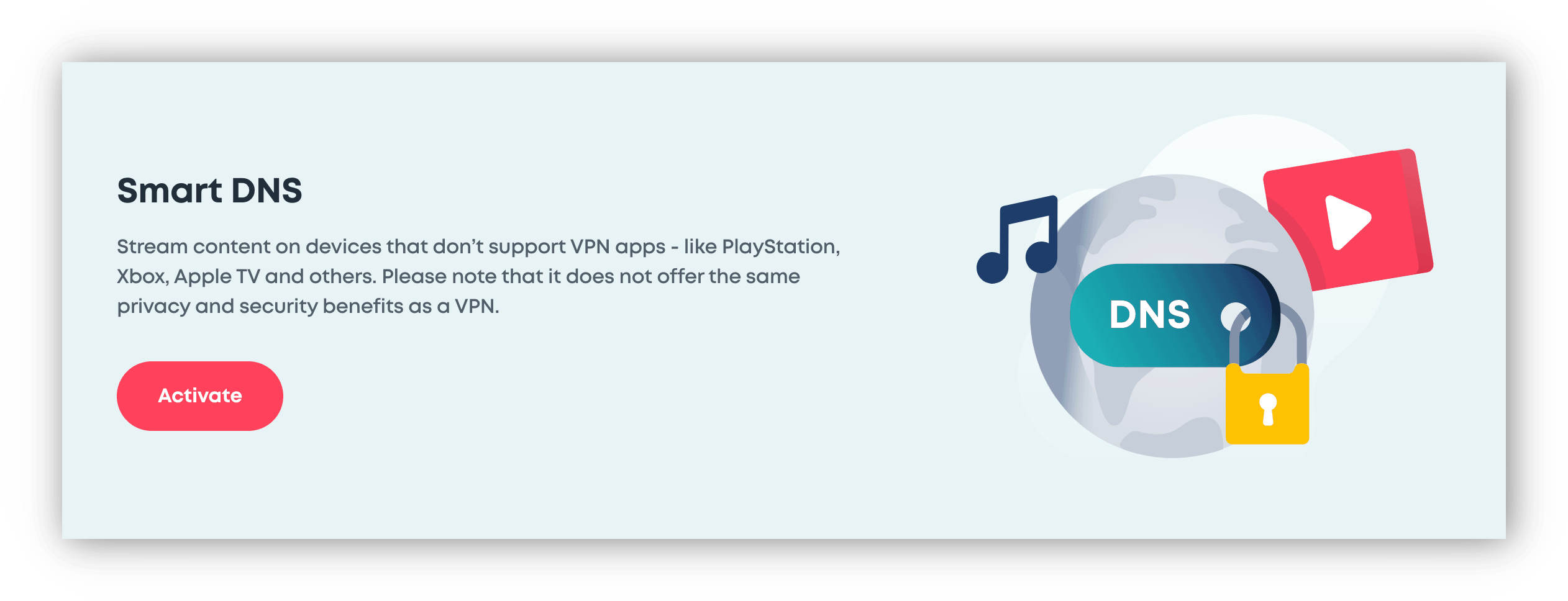
Is using a VPN when gaming legal? | Tom’s Guide
Home A virtual private network, or VPN, can be a powerful tool for securing your internet connection. But even the best VPNs can interfere with your connectivity, sometimes to the point where your favorite PC game becomes laggy or even unplayable. Some games may even block you from using a VPN altogether. Check the terms and conditions of the games that you play before using a VPN, as some game providers disallow their use. Using a VPN is legal in almost all cases. A select few countries ban or heavily restrict the use of VPNs, so check the rules for the specific country that you’re in.Apr 22, 2021 Back on PC, if a particular title has a staggered launch, rolling out in different countries on different days, you can use a VPN to access them early. You may also find that you’re paying less for some games if you buy them from outside of your region.Apr 23, 2020
News
Software
(Image credit: Gorodenkoff/Shutterstock)
A reliable and fast connection to online game servers can make playing games a more enjoyable experience. If you experience lag, dropouts, or latency when online gaming, it makes sense to search for software solutions to the best VPN providers have fast servers that won’t slow down your gaming experience, and using a gaming VPN can have advantages for online game players in certain circumstances. In this article, we discuss when you might want to use a VPN when gaming, and whether it’s legal to do ‘s Guide needs you! We’re looking at how our readers use VPN for a forthcoming in-depth report. We’d love to hear your thoughts in the survey below. It won’t take more than 60 seconds of your time.
>> Click here to start the survey in a new window <Is a VPN good for gaming?
Is VPN Bannable in games?
Can you play games early with a VPN?

