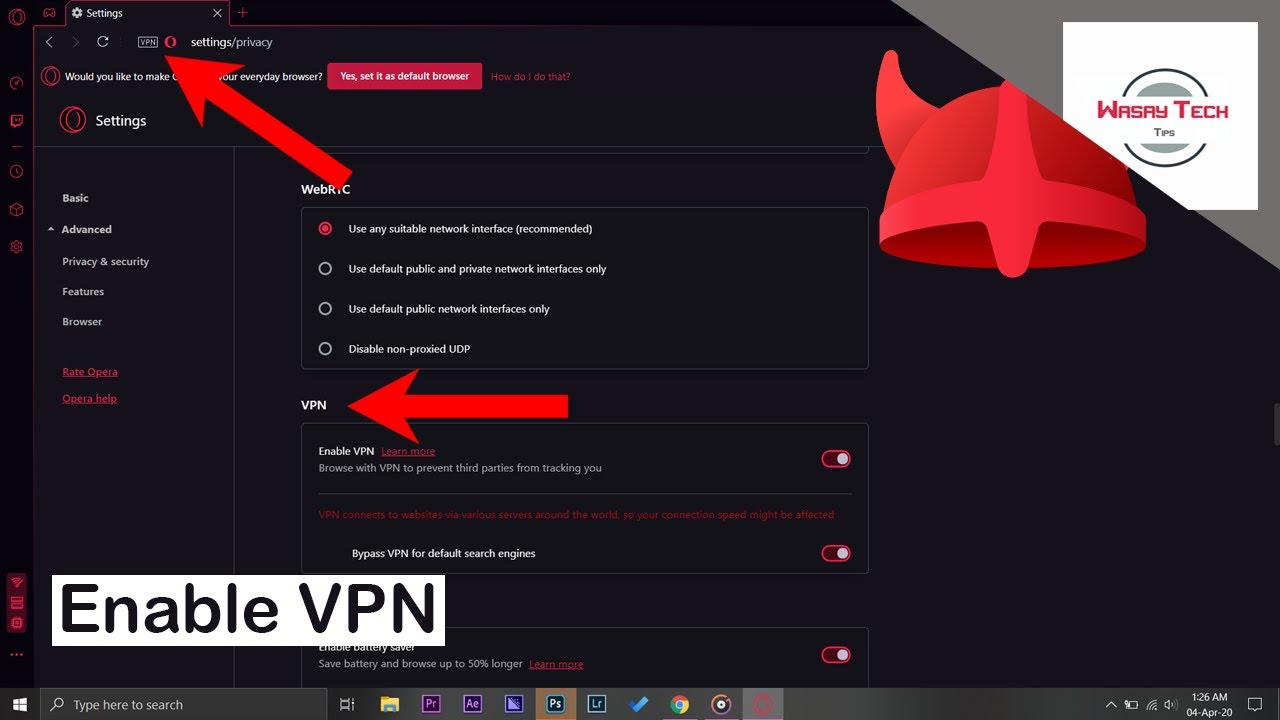Opera browser’s VPN is just a proxy, here’s how it works
Yesterday, Opera announced they’ve added a free VPN client with unlimited data usage in the latest developer version of their browser. Sounds great, doesn’t it?
Michal Špaček, a web developer and security engineer based in Prague, researched the way Opera’s VPN works and discovered there’s more marketing than security behind Opera’s claims.
“What Opera offers is not a VPN as such. It’s just a proxy for the browser. You still need a full VPN if privacy is what you care about (and you should care about your privacy). Other tools you use, including for example email clients like Outlook, won’t use this ‘VPN’, ” Špaček told Help Net Security.
“There’s also a potential privacy issue: when setting up the VPN, the browser requests something called device_id, this is subsequently sent in every request to the proxy and it survives browser restarts and reinstalls unless you also delete your user data when uninstalling. This might be used for user tracking for whatever purpose, ” Špaček added.
How the “VPN” works
Once the user enables the feature in settings, Opera VPN sends API requests to to obtain credentials and proxy IPs. The browser then talks to a proxy like, and its IP address can only be resolved from within Opera when the VPN feature is turned on. It’s an HTTP/S proxy that requires authentication.
When the Opera browser with enabled VPN loads a page, it sends many requests to with a Proxy-Authorization request header.
The Proxy-Authorization header decoded:
CC68FE24C34B5B2414FB1DC116342EADA7D5C46B:9B9BE3FAE67
4A33D1820315F4CC94372926C8210B6AEC0B662EC7CAD611D86A3
Since we’re talking about a proxy, these credentials can be used with even when connecting from a different machine. This means that if you use the proxy on a computer with no Opera installed, you’ll get the same IP as when using Opera’s VPN.
A caution on proxies
“I am a bit surprised by Opera in this case. A proxy is a proxy, usually for one specific service. A VPN is usually an encrypted tunnel for all services going out of our computer to a remote host, before it gets decrypted and then forwarded to its final destination. While Opera may have done this little tweak of definitions with the best intentions, end users should understand that this free service by Opera is nowhere near the security provided by a real VPN solution, ” Per Thorsheim, founder of PasswordsCon, commented.
UPDATE: Saturday, 23 April, 05:56 AM PT – The head engineer of Opera for computers Krystian Kolondra reached out to us with a comment.
“In our case we are coming with a new term: a browser VPN – and our goal is that all the network activity from the browser is actually routed via our secure proxy – unlike the usual proxies that only route the web traffic. So it’s different than a system wide VPN but it’s also different than a proxy. Thus – a browser VPN. Currently WebRTC and plugins are still not routed that way – but we’re very open about this – we’ve just released this as a developer preview and planning to fix this in the coming updates. ”

Proxy vs VPN: what are the main differences? – NordVPN
ContentsWhat is a proxy server? What is a Virtual Private Network? The main differences between VPN and proxy servicesIs VPN better than a proxy? Do you need a proxy if you have a VPN? Can I use VPN and proxy together? Should I use a free proxy or a free VPN? ConclusionWhat is a proxy server? Proxy servers act as relays between the website you’re visiting and your device. Your traffic goes through a middle-man, a remote machine used to connect you to the host server. The proxy server hides your original IP address so that the website sees the IP of the proxy (in some cases, the computers of other proxy users are used for this). However, proxies only work on the application level, meaning it only reroutes the traffic coming from a single app you set your proxy up with. They also don’t encrypt your are three main types of proxy servers:HTTP Proxies – These only cater to web pages. If you set up your browser with an HTTP proxy, all your browser traffic will be rerouted through it. They are useful for web browsing and accessing geo-restricted Proxies – These proxies are not limited to web traffic but still only work on the application level. For example, you can set it up on a game, video streaming app, or a P2P platform. Although they can handle all kinds of traffic, they are usually slower than HTTP proxies because they are more popular and often have a higher ansparent proxies – These are a different kind of proxy because their users are usually unaware of their existence. These proxies can be set up by employers or parents who want to monitor users’ online activity and block access to specific websites. Hotels and cafes use them to authenticate users on public Wi-Fi and companies or home users might also set them up to save bandwidth. What is a Virtual Private Network? Like a proxy, a VPN also reroutes your internet traffic through a remote server and hides your IP address so websites can’t see your original IP or location. However, it works on the operating system level, meaning that it redirects all your traffic, whether it’s coming from your browser or a background app. A VPN also encrypts your traffic between the internet and your device. That means the Internet Service Provider (ISP) monitoring your internet activity and collecting data about you can no longer see what you’re doing online – just that you’re connected to a VPN server. The encryption also protects you from government surveillance, website tracking, and any snoopers or hackers who might try to intercept your device. A VPN provides you ultimate online privacy and ’s important to note that both VPN and proxy providers can log user data such as user IP addresses, DNS requests, and other details. You should avoid such providers because they can give this information to law enforcement agencies, advertisers, or hackers if their servers get breached. To keep your activity online truly private, look for a provider that has a strict no-logs main differences between VPN and proxy servicesHere is a quick comparison between the two:VPNs encrypt your traffic while proxy servers don’t. A VPN service protects you from ISP tracking, government surveillance, and hackers. Proxies don’t, so they should never be used to handle sensitive information;VPNs work on the operating system level and reroute all your traffic while proxies work on the application level and only reroute the traffic of a specific app or browser;VPNs can be slower than proxies as they need to encrypt your data; however, there are ways you can improve your connection and browsing speeds; VPNs are usually paid (you shouldn’t trust free VPN services as they have limitations and tend to mine your data) while many proxy servers are free;A VPN connection is more reliable while proxy server connections drop more VPN better than a proxy? Yes, a VPN is better as it provides privacy and security by routing your traffic through secure servers and encrypts your traffic. A proxy simply passes your traffic through a mediating server but doesn’t necessarily offer any extra protection. Moreover, unlike proxies, VPNs work on the operating system level to secure all your you need a proxy if you have a VPN? No. Premium VPN services do the same things as proxies and much more. You could use a proxy for a quick IP change, but keep in mind that not all proxies are safe, and some of them may collect your I use VPN and proxy together? VPNs and proxies can be used together but this can take some work to configure. We also advise against it as the proxy would simply add another middle-man that slows down your connection without significant benefits. It’s better to switch to one or the other when using I use a free proxy or a free VPN? Free proxy and VPN services might come at a cost of your security and privacy. Since developers have to make money somehow, they can snoop on your data in the background, bomb you with adware, or limit the amount of data you can emium VPNs invest heavily in their infrastructure and provide you with top-notch encryption. They offer you a rich server base, 24/7 customer support, and continuous improvement of their services. We recommend avoiding free proxies and free VPNs, as a couple of saved bucks might cost you much more in the long nclusionA VPN and a proxy are similar because they both reroute your traffic through a remote server and hide your original IP. However, a VPN is superior to a proxy server in many respects. If you care about your privacy and security, you should, without a doubt, choose a otect yourself online with NordVPN. Try it now with a risk-free 30 days money-back guarantee!
Emily Green
Verified author
Emily Green is a content writer who loves to investigate the latest internet privacy and security news. She thrives on looking for solutions to problems and sharing her knowledge with NordVPN readers and customers.

Free VPN | Browser with built-in VPN | Download | Opera
Free browser VPN in Opera. Surf the web with enhanced privacy while using Opera.
See more
Free VPN Benefits
Opera’s no-log virtual private network protects your browser privacy. Best of all – it’s free.
Free VPNFree, unlimited, and with no subscription
Enhanced online privacy is a right for everyone. Our free, built-in VPN requires no subscription, payment, login, or additional extensions.
One clickWorks out of the box
To activate the free VPN, go to Settings (Alt+P) > Privacy > VPN. Once activated, you will see a VPN icon to the left of your address bar. Click on the icon to get a popup in which you can turn the VPN service on and off, select your virtual location region, and see stats on the data used. The specific server in your region of choice will be selected automatically.
Opera’s VPN can also be used in a private browsing window.
See all features
Pinboards
Save and collect web content easily, share it visually.
Workspaces
Organize tab groups in separate customizable workspaces.
Ad blocker
Browse with less distractions and load websites faster.
Personal news
A customizable and convenient newsfeed on your start page.
Snapshot tool
Easily capture, edit and share your snapshots from webpages.
Opera Flow
Instantly send files, links and notes between your devices.
Video pop-out
Pop out online videos so they float on top of webpages as you browse.
Free VPN
Browse comfortably with enhanced privacy and security, for free.
Sync data
Synchronize the Opera browsers on any of your devices.
Easy Files
Attach files in one click without digging through folders.
Battery saver
An easy way to noticeably extend your laptop’s battery life.
Unit converter
Automatically convert time-zones, currencies and units of measurement.
01
03
Ready?
It’s time to switch to Opera
You know when you don’t want to do something, like go out, but a friend makes you and then you’re really glad you did. This is one of those situations.
Opera’s Free VPN service
The best things in life are free, and your privacy and security should be no exception. While
free VPNs may be hard to come by, Opera proves that it is still possible to have a secure VPN browser
without having to pay and without browser extensions.
How a virtual private network protects you
When you connect to a website without a VPN, the website can see your IP address. However, when
using a VPN connection, internet traffic is encrypted and routed through a remote server so the
website sees the address of the server, rather than yours. This is especially useful when you
get internet access through public Wi-Fi or have an internet connection that is accessed by other
devices. The Opera VPN server locations allow you to choose a location that is optimal for you
and your internet service provider.
Use a VPN now
Because Opera’s browser VPN is built right in, you are able to use it immediately and don’t need to
download a VPN extension. Get Opera’s easy to use browser VPN free of charge when you download the
Opera browser.
To enable VPN in Opera:
Go to your Settings (Alt+P).
Select Advanced in the left sidebar, and click Features.
Under VPN, toggle on Enable VPN.
When you enable VPN, you’ll see a VPN badge to the left of your address and search bar. Click on the
badge and you will be shown an on/off switch, information about the amount of data transferred, your
virtual location, and your virtual IP address. There, you can also switch VPN server locations to
switch virtual IP addresses. Enjoy the best free VPN built into your Opera browser.
Opera’s VPN works within the browser
Because Opera’s free VPN service is built into the browser, it keeps the browsing you do within
Opera private, but does not apply to your internet use outside of the Opera browser.
You deserve a better browser
Free VPN, ad blocker and Flow – Just a few of the must-have features built into Opera for faster, smoother and distraction-free browsing.
Frequently Asked Questions about use opera vpn as proxy
Can I use a VPN instead of a proxy?
Is VPN better than a proxy? Yes, a VPN is better as it provides privacy and security by routing your traffic through secure VPN servers and encrypts your traffic. A proxy simply passes your traffic through a mediating server but doesn’t necessarily offer any extra protection.
Can you use Opera as a VPN?
Because Opera’s browser VPN is built right in, you are able to use it immediately and don’t need to download a VPN extension. Get Opera’s easy to use browser VPN free of charge when you download the Opera browser. To enable VPN in Opera: Go to your Settings (Alt+P).
Is Opera VPN good?
In our Ookla tests, we found that the Opera VPN increased latency by 288.9 percent, which is average for VPNs in this test. It decreased download speeds by only 8.6 percent, making it one of the best performing VPNs we’ve yet tested (although PureVPN actually made download speeds 166.6 percent faster).